-
6. Spring MVC개발자 수업/Spring 2021. 12. 30. 16:24
1. MVC(Model-View-Controller) 패턴
1) 아키텍쳐 패턴
2) 주목적 : Business logic과 Presentation logic을 분리하기 위함
3) 사용자 인터페이스로부터 비즈니스 로직을 분리
-> 시각적 요소와 그 이면에서 실행되는 비즈니스 로직이 서로 영향 없이 쉽게 고칠 수 있는 애플리케이션을 만들 수 있음
4) Model : 애플리케이션의 정보(데이터, Business Logic 포함)
View : 사용자에게 제공할 화면(Presentation Logic)
Controller : Model과 View 사이 상호 작용을 관리
2. MVC 컴포넌트 역할
1) 모델(Model) 컴포넌트
- 데이터 저장소(DB)와 연동
- 사용자가 입력한 데이터나 사용자에게 출력할 데이터를 다루는 일을 함
- 여러 개의 데이터 변경 작업을 하나의 작업으로 묶는 트랜잭션을 다루는 일도 함
- DAO, VO, Service 클래스에 해당
2) 뷰(View) 컴포넌트
- 화면을 만드는 일을 함
- HTML, JSP, JS, CSS
3) 컨트롤러 (Controller) 컴포넌트
- 클라이언트 요청에 대해 모델과 뷰를 결정하여 전달
- Servlet, JSP
3. 모델2 아키텍처 개념
1) 모델1 : Controller 역할을 JSP가 담당함
모델2 : Controller 역할을 Servlet이 담당함
4. Spring MVC
1) DI와 AOP 기능과 더불어 서블릿 기반의 웹 개발을 위한 MVC 프레임워크를 제공
2) 모델2 아키텍처와 Front Controller 패턴을 프레임워크 차원에서 제공
3) DispatcherServlet 클래스를 맨 앞단에 놓고, 서버로 들어오는 모든 요청을 받아 처리하는 구성
5. Spring MVC 주요 구성 요소
1) DispatcherServlet
2) HandlerMapping
3) Controller
4) ModelAndView
5) View
6) ViewResolver
6. SimplerUrlControlleractionbk-servlet-bk.xml
<?xml version="1.0" encoding="UTF-8"?> <beans xmlns="http://www.springframework.org/schema/beans" xmlns:xsi="http://www.w3.org/2001/XMLSchema-instance" xmlns:aop="http://www.springframework.org/schema/aop" xmlns:context="http://www.springframework.org/schema/context" xmlns:p="http://www.springframework.org/schema/p" xsi:schemaLocation="http://www.springframework.org/schema/beans http://www.springframework.org/schema/beans/spring-beans-3.2.xsd http://www.springframework.org/schema/aop http://www.springframework.org/schema/aop/spring-aop-3.2.xsd http://www.springframework.org/schema/context http://www.springframework.org/schema/context/spring-context-3.2.xsd"> <!-- id가 simpleUrlController인 빈 생성 --> <bean id="simpleUrlController" class="kr.co.ezenac.simpleurl.SimpleUrlController"/> <!-- simpleUrlHandlerMapping 클래스를 이용해 /url/index.do로 요청시 simpleUrlController를 호출하도록 매핑함 --> <bean id="urlMapping" class="org.springframework.web.servlet.handler.SimpleUrlHandlerMapping"> <property name="mappings"> <props> <prop key="/url/index.do">simpleUrlController</prop> </props> </property> </bean> </beans>SimpleUrlController.java
import javax.servlet.http.HttpServletRequest; import javax.servlet.http.HttpServletResponse; import org.springframework.web.servlet.ModelAndView; import org.springframework.web.servlet.mvc.Controller; /* * 1) 브라우저에 http://localhost:8080/ezen03_SpringMVC/url/index.do로 요청함 * 2) DispatcherServlet은 요청에 대해 미리 action-servlet.xml에 매핑된 SimpleUrlController를 요청함 * 3) 컨트롤러는 요청에 대해 url 폴더에 있는 index.jsp를 브라우저로 전송함 */ public class SimpleUrlController implements Controller { @Override public ModelAndView handleRequest(HttpServletRequest request, HttpServletResponse response) throws Exception { return new ModelAndView("index.jsp"); //작업이 되고 나서 뷰이름을 ModelAndView에 설정해서 반환함 } }index.jsp
<%@ page language="java" contentType="text/html; charset=UTF-8" pageEncoding="UTF-8"%> <!DOCTYPE html> <html> <head> <meta charset="UTF-8"> <title>Spring 테스트</title> </head> <body> <h1>Index.jsp 파일입니다!</h1> <p>welcome to 2022!</p> </body> </html>
7. MultiActionController
- 여러 요청명에 대해 한 개의 컨트롤러에 구현된 각 메서드로 처리할 수 있음
- InternalResourceViewResolver
- 뷰 생성하는 기능 제공
- prefix, suffix 프로퍼티를 이용해 경로를 지정
- PropertiesMethodNameResolver
- URL 요청명으로 컨트롤러의 설정 파일에서 미리 설정된 메서드를 바로 호출해서 사용할 수 있음action.xml
<?xml version="1.0" encoding="UTF-8"?> <beans xmlns="http://www.springframework.org/schema/beans" xmlns:xsi="http://www.w3.org/2001/XMLSchema-instance" xmlns:aop="http://www.springframework.org/schema/aop" xmlns:context="http://www.springframework.org/schema/context" xmlns:p="http://www.springframework.org/schema/p" xsi:schemaLocation="http://www.springframework.org/schema/beans http://www.springframework.org/schema/beans/spring-beans-3.2.xsd http://www.springframework.org/schema/aop http://www.springframework.org/schema/aop/spring-aop-3.2.xsd http://www.springframework.org/schema/context http://www.springframework.org/schema/context/spring-context-3.2.xsd"> <bean id="viewResolver" class="org.springframework.web.servlet.view.InternalResourceViewResolver"> <property name="viewClass" value="org.springframework.web.servlet.view.JstlView"/> <property name="prefix" value="/multi/"/> <property name="suffix" value=".jsp"/> </bean> <bean id="userUrlMapping" class="org.springframework.web.servlet.handler.SimpleUrlHandlerMapping"> <property name="mappings"> <props> <prop key="/multi/*.do">userController</prop> <!-- URL 요청명 /multi/*.do로 되면 userController를 요청함 --> </props> </property> </bean> <bean id="userController" class="kr.co.ezenac.multiaction.UserController"> <property name="methodNameResolver"> <ref local="userMethodNameResolver"/> <!-- 지정한 요청명에 대해 직접 메서드를 호출 --> </property> </bean> <bean id="userMethodNameResolver" class="org.springframework.web.servlet.mvc.multiaction.PropertiesMethodNameResolver"> <property name="mappings"> <props> <prop key="/multi/login.do">login</prop> <prop key="/multi/memberInfo.do">memberInfo</prop> <!-- URL 요청명과 메서드명을 동일하게하여 회원정보 요청함 --> </props> </property> </bean> <!-- PropertiesMethodNameResolver를 이용해 /multi/login.do로 요청하면 userController의 login 메서드를 호출 --> </beans>UserController.java
import javax.servlet.http.HttpServletRequest; import javax.servlet.http.HttpServletResponse; import org.springframework.web.servlet.ModelAndView; import org.springframework.web.servlet.mvc.multiaction.MultiActionController; public class UserController extends MultiActionController { public ModelAndView login(HttpServletRequest request, HttpServletResponse response) throws Exception { String userId = ""; String passwd = ""; ModelAndView mav = new ModelAndView(); request.setCharacterEncoding("utf-8"); userId = request.getParameter("userId"); passwd = request.getParameter("passwd"); mav.addObject("userId", userId); //ModelAndView에 로그인 정보를 바인딩함 mav.addObject("passwd", passwd); mav.setViewName("result"); //ModelAndView 객체에 포워딩할 JSP 이름 설정함 return mav; } public ModelAndView memberInfo(HttpServletRequest request, HttpServletResponse response) throws Exception { request.setCharacterEncoding("utf-8"); ModelAndView mav = new ModelAndView(); String id = request.getParameter("id"); String pwd = request.getParameter("pwd"); String name = request.getParameter("name"); String email = request.getParameter("email"); mav.addObject("id", id); //회원 가입창에서 전송된 회원정보를 addObject()로 ModelAndView 객체에 바인딩함 mav.addObject("pwd", pwd); mav.addObject("name", name); mav.addObject("email", email); mav.setViewName("memberInfo"); //memberInfo.jsp로 포워딩함 return mav; } }loginForm.jsp
<%@ page language="java" contentType="text/html; charset=UTF-8" pageEncoding="UTF-8"%> <%@ taglib prefix="c" uri="http://java.sun.com/jsp/jstl/core" %> <%@ taglib prefix="fmt" uri="http://java.sun.com/jsp/jstl/fmt" %> <c:set var="contextPath" value="${pageContext.request.servletContext.contextPath }"/> <!DOCTYPE html> <html> <head> <meta charset="UTF-8"> <title>로그인 창</title> </head> <body> <form name="frmLogin" method="post" action="${contextPath }/multi/login.do"> <table border="1" width="80%" align="center"> <tr align="center"> <td>아이디</td> <td>비밀번호</td> </tr> <tr align="center"> <td><input type="text" name="userId" value="" size="20"></td> <td><input type="password" name="passwd" value="" size="20"></td> </tr> <tr align="center"> <td colspan="2"> <input type="submit" value="로그인"> <input type="reset" value="다시입력"> </td> </tr> </table> </form> </body> </html>result.jsp
<%@ page language="java" contentType="text/html; charset=UTF-8" pageEncoding="UTF-8"%> <%@ taglib prefix="c" uri="http://java.sun.com/jsp/jstl/core" %> <%@ taglib prefix="fmt" uri="http://java.sun.com/jsp/jstl/fmt" %> <% request.setCharacterEncoding("utf-8"); %> <!DOCTYPE html> <html> <head> <meta charset="UTF-8"> <title>결과페이지</title> </head> <body> <table border="1" width=50 align="center"> <tr align="center"> <td>아이디</td> <td>비밀번호</td> </tr> <tr align="center"> <td>${userId }</td> <!-- 컨트롤러에서 바인딩해 넘어온 회원정보 --> <td>${passwd }</td> </tr> </table> </body> </html>

전에 썼던 코드 추가
memberForm.jsp
<%@ page language="java" contentType="text/html; charset=UTF-8" pageEncoding="UTF-8"%> <%@ taglib prefix="c" uri="http://java.sun.com/jsp/jstl/core" %> <c:set var="contextPath" value="${pageContext.request.contextPath }"/> <!DOCTYPE html> <html> <head> <meta charset="UTF-8"> <meta name="viewport" content="width=device-width, initial-scale=1.0"> <title>회원 가입창</title> </head> <body> <form action="${contextPath }/memberInfo.do" method="post"> <h1 style="text-align: center;">회원 가입창</h1> <table align="center"> <tr> <td width="200"> <p align="right">아이디</p> </td> <td width="400"> <input type="text" name="id"> </td> </tr> <tr> <td width="200"> <p align="right">비밀번호</p> </td> <td width="400"> <input type="password" name="pwd"> </td> </tr> <tr> <td width="200"> <p align="right">이름</p> </td> <td width="400"> <input type="text" name="name"> </td> </tr> <tr> <td width="200"> <p align="right">이메일</p> </td> <td width="400"> <input type="text" name="email"> </td> </tr> <tr> <td width="200"> <p align="right"> </p> </td> <td width="400"> <input type="submit" value="가입하기"> <input type="reset" value="다시입력"> </td> </tr> </table> </form> </body> </html>memberInfo.jsp
<%@ page language="java" contentType="text/html; charset=UTF-8" pageEncoding="UTF-8"%> <%@ taglib prefix="c" uri="http://java.sun.com/jsp/jstl/core" %> <!DOCTYPE html> <html> <head> <meta charset="UTF-8"> <title>회원 정보 출력</title> </head> <body> <table border="1" align="center" width=100%> <tr align="center" bgcolor="lightblue"> <td><b>아이디</b></td> <td><b>비밀번호</b></td> <td><b>이름</b></td> <td><b>이메일</b></td> </tr> <tr> <td>${id }</td> <td>${pwd }</td> <td>${name }</td> <td>${email }</td> </tr> </table> </body> </html>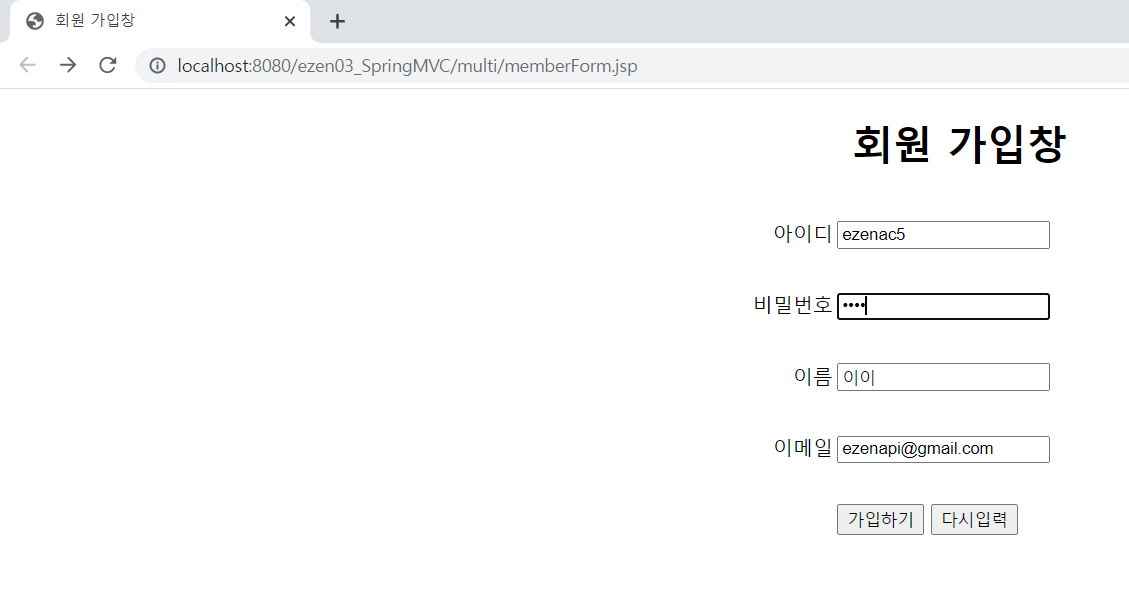

'개발자 수업 > Spring' 카테고리의 다른 글
8. 스프링 트랜잭션 (0) 2022.01.04 7. MyBatis Framework 사용 (수정중) (0) 2021.12.31 5. AOP (0) 2021.12.29 4. IoC와 DI (0) 2021.12.29 3. 스프링 의존성 주입 (0) 2021.12.29